
Tips for publishing photos and videos on Instagram
BlogQuality publications – the key to successful promotion of the account, so we recommend using effective tricks that will help to stand out against the background of bloggers or commercial brands. You can buy instagram followers, but in the future you will need to keep in touch with your audience. Here are the best tips.
Adjust the intensity of filters
A hack for those who want the most natural effect, but not quite #nofilter:
- Upload a photo and click on the filter you like.
- Click on the filter again to open the editing options.
- Using the special slider, set the desired intensity.
- Click “Done” and publish.
Publish a video without sound
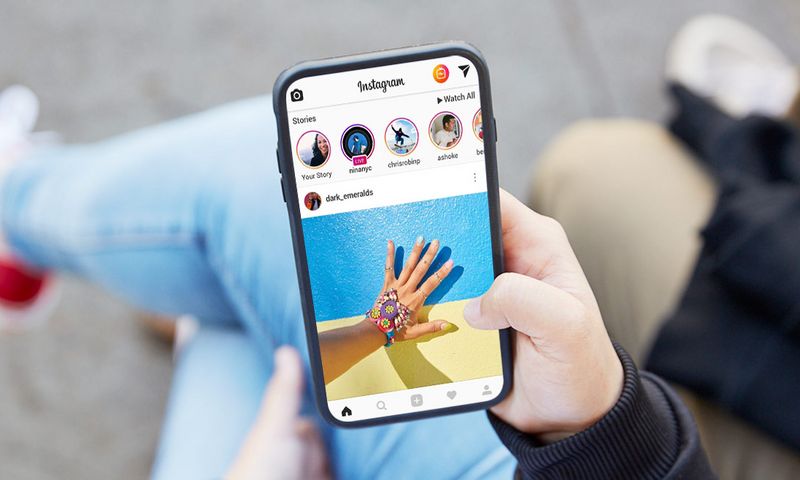
Is your video spoiled by annoying background noise? So as not to distract your audience from the aesthetics, we advise you to remove the soundtrack. To do this, click “+” at the bottom of the screen to add a video. Then select the “Next” button and click the volume control icon. This way you can mute or turn off the sound altogether.
Make captions more readable by using line bumping
If you gravitate to longreads, then this tiphack will help to make your texts more readable. How to implement the idea:
- edit the snapshot, click “Next” and go to the caption screen;
- insert or write a text caption;
- to access the line translation, tap “123” on the device keyboard;
- using the Enter key, add paragraphs and captions.
- Typing will start a new line, but will not create a gap in the text with which you want to separate one paragraph from another.
Save to drafts
Picked the perfect brightness, adjusted the color of your shot, and applied shadows, but don’t want to publish your masterpiece yet? We recommend saving the post as a draft without risking to throw all your efforts down the drain. Add a photo and edit it (alignment, filters, contrast, noise). Then click “Next” and tag users, select geolocation, enter a caption, and hashtags if needed. Click the < icon in the upper left corner of the screen to return to the editing screen. After that, click < again. A pop-up menu will appear in front of you where you should select Save Draft.
Change the order of filters

There are over 40 filters available on Instagram. Chances are, you’re not using all of them. To clear your workspace of unnecessary junk and not get confused by the abundance of effects, we suggest hiding the filters, or swapping them out, bringing the most popular ones to the forefront. To do this, pinch the filter and drag it to a more convenient place (or delete it).
Turn on post notifications
Looking forward to new posts from your favorite blogger, but because of the abundance of subscriptions you lose his publications in the feed? Solve this little problem by clicking on the settings button and selecting a special item. By the way, this feature allows you to monitor competitors’ accounts and follow their comments to poach customers.
If you want to develop your account, you should first find the option instagram followers buy cheap. This will make your account more interesting.

